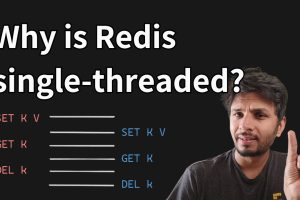教程演示🔗
Build a functional API with Docker, Celery, Redis, Flower, Nginx, Nginx Proxy manager, Portainer and more…
使用 Docker、Celery、Redis、Flower、Nginx、Nginx Proxy Manager、Portainer 等构建功能性 API
你将会学到的
-
You will learn how to use Docker with Celery, Redis, Flower with Django REST Framework
您将学习如何将Docker与Celery,Redis,Flower与Django REST框架一起使用 -
You will learn how to use Reverse Proxies with NGINX and NGINX Proxy Manager
您将学习如何将反向代理与NGINX和NGINX代理管理器一起使用 -
You will learn how Secure an API with HTTPS with SSL Certificates from Letsencrypt
您将学习如何使用Letsencrypt 的 SSL 证书使用 HTTPS 保护 API -
You will be Introduced to API testing with Pytest using factories and fixtures
您将被介绍使用工厂和夹具使用 Pytest 进行 API 测试 -
You will learn how manage multiple Docker containers with Portainer
您将学习如何使用 Portainer 管理多个 Docker 容器 -
You will learn how to use shell scripts to automate and monitor processes
您将学习如何使用 shell 脚本来自动化和监控流程 -
You will learn about UUID’s (advantages and disadvantages) and how pseudo primary keys solve this.
您将了解 UUID(优点和缺点)以及伪主键如何解决此问题。 -
You will learn how to implement Asynchronous tasks with Celery and Redis
您将学习如何使用 Celery 和 Redis 实现异步任务 -
You will learn how to Serve static and media files with Nginx and Whitenoise.
您将学习如何使用Nginx和Whitenoise提供静态和媒体文件。 -
You will learn how implement Asynchronous tasks monitoring with Flower
您将学习如何使用 Flower 实现异步任务监控 -
You will learn how to work with Postgres within a Docker container, including how to perform backups using shell scripts.
您将学习如何在 Docker 容器中使用 Postgres,包括如何使用 shell 脚本执行备份。 -
You will learn how to setup an Ubuntu server, running Django over a Domain name.
您将学习如何设置Ubuntu服务器,通过域名运行Django。 -
You will learn how to use makefiles to make working with Docker easier.
您将学习如何使用生成文件来简化Docker的使用。 -
Python Test coverage using coverage
使用覆盖率的 Python 测试覆盖率 -
Logging in Django 在 Django 中登录
-
Token Based Authentication
基于令牌的身份验证 -
Working with emails using Mailhog in development and Mailgun in production.
在开发中使用 Mailhog 和在生产中使用 Mailgun 处理电子邮件。
要求
-
This course is NOT for absolute beginners.
本课程不适合绝对的初学者。 -
This course is targeted at Python Developers with at least 1 year of web development experience or more
本课程面向具有至少 1 年或更长时间 Web 开发经验的 Python 开发人员 -
It’s preferable that you use a computer with any LINUX based operating system or MacOS. If not possible, a windows machine will also work, but I have not tested the course material with a windows machine
最好使用带有任何基于 LINUX 的操作系统或 MacOS 的计算机。如果不可能,Windows机器也可以工作,但我还没有用Windows机器测试课程材料 -
You should be familiar with the basic concepts surrounding shell scripts, Docker,API’s and Django.
你应该熟悉围绕shell脚本,Docker,API和Django的基本概念。
说明
Hi, welcome to this course on building a production ready, detailed Django REST API, running on a web server powered by NGINX, on a custom domain name and served securely over HTTPS with SSL Certificates from Letsencrypt.
嗨,欢迎来到这门课程,介绍如何构建一个生产就绪的、详细的 Django REST API,运行在由 NGINX 驱动的 Web 服务器上,在自定义域名上,并通过 HTTPS 使用 Letsencrypt 的 SSL 证书安全地提供服务。
This course is NOT for absolute beginners.
本课程不适合绝对的初学者。
We shall achieve our goal by leveraging tools such as Docker, Celery, Redis, Flower, Nginx, Nginx Proxy manager, Portainer, shell scripts and more…
我们将通过利用Docker,Celery,Redis,Flower,Nginx,Nginx代理管理器,Portainer,shell脚本等工具来实现我们的目标。
This course is targeted at those with AT LEAST 6 months of web development experience, but more is better. Before beginning, you should have some familiarity with the following concepts, in as much as I will try to explain everything.
本课程针对那些具有至少 6 个月 Web 开发经验的人,但越多越好。在开始之前,您应该熟悉以下概念,我将尝试解释所有内容。
The concepts we shall cover include:
我们将涵盖的概念包括:
-
Docker and running multiple containers
码头工人和运行多个容器 -
Securing a Django REST API with HTTPS using SSL Certificates
使用 SSL 证书使用 HTTPS 保护 Django REST API -
REST APIs with Django and Django Rest Framework
带有 Django 和 Django Rest Framework 的 REST API -
Class Based Views. 基于类的视图。
-
Shell Scripting. 外壳脚本。
-
Asynchronous tasks with Celery and Redis
使用芹菜和 Redis 的异步任务 -
Asynchronous tasks monitoring with Flower
使用 Flower 进行异步任务监控 -
Introduction to API testing with Pytest using factories and fixtures.
介绍使用 Pytest 使用工厂和夹具进行 API 测试。 -
Token based authentication
基于令牌的身份验证 -
Working with email in development with Mailhog and in production with Mailgun
使用 Mailhog 开发电子邮件,使用 Mailgun 在生产中使用电子邮件 -
Python Test coverage 蟒蛇测试覆盖率
-
Serving static and media files with NGINX and whitenoise
使用 NGINX 和白噪声提供静态和媒体文件 -
Makefiles and how they make working with Docker easier.
Makefile 以及它们如何使使用 Docker 更容易。and much much more………..
等等…
All this shall be covered step by step, so that you can leverage the skills you learn in this course to build even bigger and better applications at scale.
所有这些都将逐步介绍,以便您可以利用在本课程中学到的技能来大规模构建更大更好的应用程序。
My Hope is that you shall gain immense value from this.
我希望你能从中获得巨大的价值。
此课程面向哪些人:
- Intermediate Python Developers curious about how to use Django REST Framework with shell scripts, Docker, Docker, Celery, Redis, Rabbitmq, Flower and Nginx. You will learn everything you need to know to combine these technologies in a production build by leveraging other tools such as Portainer, NGINX Proxy manager among others
中级Python开发人员对如何将Django REST框架与shell脚本,Docker,Docker,Celery,Redis,Rabbitmq,Flower和Nginx一起使用感到好奇。您将学习通过利用其他工具(例如Portainer,NGINX代理管理器等)将这些技术组合到生产构建中所需的一切。 - Intermediate Python Developers with at least 1 year of experience, more is better
具有至少1年经验的中级Python开发人员,越多越好