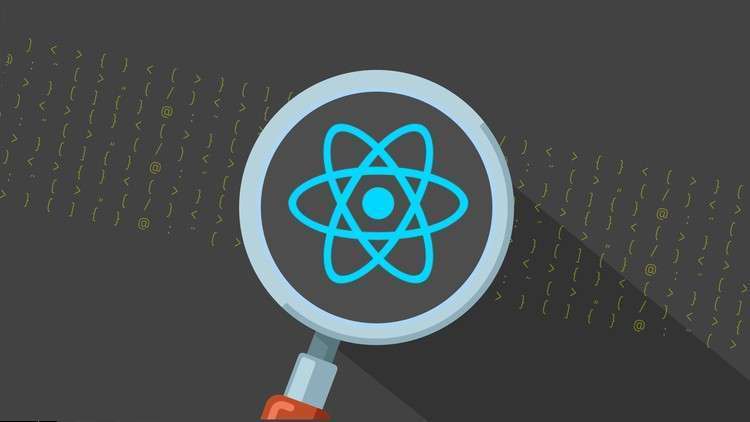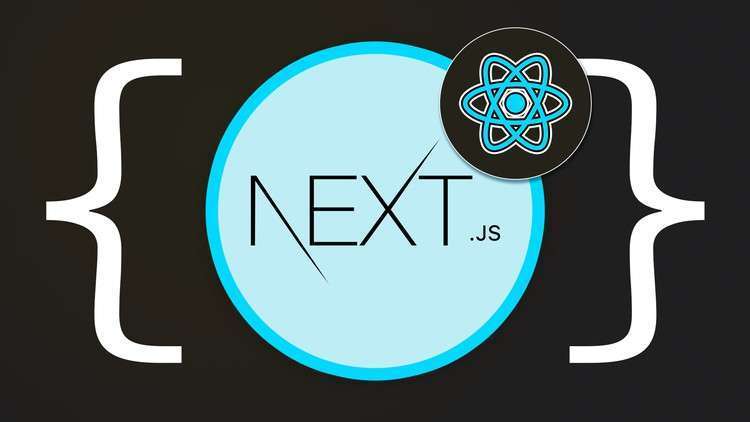Git & GitHub – The Practical Guide
Git 和 GitHub – 实用指南
学习 Git 和 GitHub,并掌握使用提交、分支、存储、樱桃采摘、变基、拉取请求等!
教程演示🔗
更多工具教程
What you’ll learn 学习内容
-
Learn all you need to work with Git, including all about repositories, commits, branches & more
了解使用 Git 所需的一切,包括有关存储库、提交、分支等的所有信息 -
Understand how Git works behind the scenes and understand local & remote as well as local-tracking & remote-tracking branches
了解 Git 如何在幕后工作,并了解本地和远程以及本地跟踪和远程跟踪分支 -
Dive into advanced Git features like merging, rebasing, the stash and learn how to manage merge conflicts
深入了解高级 Git 功能,如合并、变基、隐藏,并学习如何管理合并冲突 -
Bring Git’s power to the cloud with GitHub
使用 GitHub 将 Git 的强大功能引入云 -
Learn how to collaborate in projects via Git & GitHub in teams & organizations
了解如何在团队和组织中通过 Git 和 GitHub 在项目中进行协作 -
Learn how to contribute to open-source projects via forks & pull requests
了解如何通过分叉和拉取请求为开源项目做出贡献 -
Efficiently manage projects with Git & GitHub
使用 Git 和 GitHub 高效管理项目
Requirements 要求
-
NO prior Git or GitHub or web development knowledge is required
不需要事先具备 Git 或 GitHub 或 Web 开发知识 -
An email address is required to create a (free) GitHub account
创建(免费)GitHub 帐户需要电子邮件地址 -
The course can be attended on Mac & Windows computers
该课程可以在 Mac 和 Windows 计算机上参加
Description 描述
No matter if you’re just getting started with (web) development, if you’re applying for a developer job or if you just need to refresh your knowledge – version control is a core skill you need to succeed as a developer!
无论你是刚刚开始(Web)开发,还是申请开发人员的工作,或者你只需要更新你的知识,版本控制都是你作为开发人员成功所需的核心技能!
Git (a version control system) and Github (a cloud provider for Git managed projects) form an outstanding combination to provide the best possible experience to create and maintain a clearly structured project history!
Git(版本控制系统)和 Github(Git 托管项目的云提供商)形成了一个出色的组合,以提供最佳体验来创建和维护结构清晰的项目历史记录!
This course guides everyone (no prior knowledge is required!) through the core steps to use these tools in your daily projects with ease.
本课程将指导每个人(无需先验知识!)完成核心步骤,以便在日常项目中轻松使用这些工具。
What is Version Control? 什么是版本控制?
Saving & accessing data and tracking changes is what version control is all about. No matter if you’re working on a private or a professional development project, code evolves, changes and continuously gets improved. A clean version management structure is therefore key to successfully manage the progress of your projects.
保存和访问数据以及跟踪更改是版本控制的全部内容。无论您是在从事私人开发项目还是专业开发项目,代码都会不断发展、变化并不断改进。因此,干净的版本管理结构是成功管理项目进度的关键。
What is Git? 什么是 Git?
Git is a 100% free version management tool, specifically created for and used by developers all over the world to manage project code history locally on their machines (Windows, macOS, Linux/Unix).
Git 是一个 100% 免费的版本管理工具,专门为世界各地的开发人员创建并由其使用,以在他们的机器(Windows、macOS、Linux/Unix)上本地管理项目代码历史记录。
What is GitHub? 什么是 GitHub?
GitHub is an online service, it is also free for many use cases (an account is all you need) and brings Git’s local “file-tracking” strengths to the cloud. Storing project code online, updating code, accessing other team members’ code or collaborating on large scale projects inside your organization – all possible with the help of GitHub!
GitHub 是一项在线服务,它对许多用例都是免费的(您只需要一个帐户),并将 Git 的本地“文件跟踪”优势带到了云中。在线存储项目代码、更新代码、访问其他团队成员的代码或在组织内协作处理大型项目 – 所有这些都可以在 GitHub 的帮助下实现!
Why Should I Know these Tools?
我为什么要知道这些工具?
Version control is key to manage projects efficiently so not knowing Git and GitHub makes your daily developer life a lot more complicated. The same apply if you’re currently looking for a new job in the industry, version control is required in any developer projects these days, so not knowing Git & GitHub puts you behind your competition!
版本控制是有效管理项目的关键,因此不了解 Git 和 GitHub 会使您的日常开发人员生活变得更加复杂。如果你目前正在该行业寻找一份新工作,这同样适用,现在任何开发人员项目都需要版本控制,所以不了解 Git 和 GitHub 会让你落后于竞争对手!
Although Git and GitHub are user friendly, both come with their own logic and “language”. Getting started can therefore be a bit cumbersome and this is where this course comes into play!
尽管 Git 和 GitHub 是用户友好的,但它们都有自己的逻辑和“语言”。因此,入门可能有点麻烦,这就是本课程发挥作用的地方!
What do I Learn in this Course?
我在本课程中学到什么?
This course starts at the very basics, no prior Git or GitHub knowledge is required! You’ll learn how to use Git and how to write Git commands in the Mac Terminal or the Windows Command Prompt (optional refreshers on both are also part of the course).
本课程从最基础开始,不需要事先具备 Git 或 GitHub 知识!您将学习如何使用 Git 以及如何在 Mac 终端或 Windows 命令提示符中编写 Git 命令(两者的可选复习也是课程的一部分)。
Starting with the first initialization of a so-called Git repository, we’ll build up your knowledge step-by-step and understand the what & why behind concepts like branches, commits, the staging area, merging & rebasing, cloning, pushing & pulling branches and a lot more!
从所谓的 Git 存储库的第一次初始化开始,我们将逐步建立您的知识,并了解分支、提交、暂存区域、合并和变基、克隆、推送和拉取分支等概念背后的内容和原因!
What’s Inside this Course?
这门课程里面有什么?
-
An optional Command Line Crash Course for both Windows & MacOS users
适用于 Windows 和 MacOS 用户的可选命令行速成课程 -
Git Download & Installation
Git 下载和安装 -
Git Theory – Working Directory, Staging Area (Index) and Repository explained
Git 理论 – 工作目录、暂存区(索引)和存储库解释 -
Creating Git Repositories
创建 Git 存储库 -
Working with Commits 使用提交
-
Understanding Branches 了解分支
-
Understanding the HEAD and the detached HEAD
了解 HEAD 和分离的 HEAD -
Newly Introduced Git Commands with Git Version 2.23
Git 版本 2.23 中新引入的 Git 命令 -
Deleting Data (Staged & Unstaged, Commits & Branches)
删除数据(暂存和未暂存、提交和分支) -
Ignoring Files 忽略文件
-
The Stash The Stash(藏匿处酒店)
-
Merging, Rebasing and Cherry Picking
合并、变基和樱桃采摘 -
Bringing Back Deleted Data with the Reflog
使用 Reflog 恢复已删除的数据 -
Connecting Local Git Repositories to Remote GitHub Repositories
将本地 Git 存储库连接到远程 GitHub 存储库 -
Git Push & Pull (+ Fetch)
Git Push & Pull (+ Fetch) -
Local, Remote Tracking & Remote Branches
本地、远程跟踪和远程分支机构 -
GitHub Collaborators & Contributors
GitHub 协作者和贡献者 -
Forks & Pull Requests 分叉和拉取请求
-
GitHub Issues GitHub 问题
-
Github Projects Github 项目
-
and so much more! 还有更多!
All covered, explained and applied in easy to understand examples in the course!
所有这些都在课程中易于理解的例子中涵盖、解释和应用!
–
In this course we’ll find answers to questions like:
在本课程中,我们将找到以下问题的答案:
“How can I delete my last commit?”
“如何删除上次提交?”
“What is the Stash?” “藏匿处是什么?”
“What is the difference between a merge and a rebase (and what is cherry-picking actually)?”
“合并和变基有什么区别(实际上什么是挑剔)?”
“How to bring back a deleted commit?”
“如何恢复已删除的提交?”
“What is the difference between a local tracking branch and a remote tracking branch?”
“本地跟踪分支和远程跟踪分支有什么区别?”
–
What are you waiting for, jump and board and let’s GIT started :)
你还在等什么,跳上去,让我们 GIT 开始:)
Who this course is for:
本课程适用于谁:
- Anybody who wants to learn what version management is & how it can help to organize your code and projects efficiently
任何想要了解什么是版本管理以及它如何帮助有效地组织代码和项目的人 - (Web) developers who want to learn new skills to increase their efficiency
(Web) 想要学习新技能以提高效率的开发人员 - Anybody who wants to master Git & GitHub for private or professional projects
任何想要掌握 Git 和 GitHub 用于私人或专业项目的人
更多工具教程
Embark on a journey to master version control with our Git & GitHub – The Practical Guide. This course is designed to streamline your project tracking and codebase organization using Git, the premier source code management tool. By delving into commits, branches, and the stash, you’ll gain proficiency in collaboration tools and change management, essential for any (web) developer. Learn the nuances of repository management and efficient project management as you become adept at handling remote repositories in GitHub. Whether you’re aiming to contribute to open-source projects or enhance your professional workflow, our course prepares you for success in the ever-evolving world of development.
开始您的学习之旅,精通我们的 Git 和 GitHub – 实用指南中的版本控制技能。本课程旨在使用 Git 这一首屈一指的源代码管理工具,优化您的项目跟踪和代码库组织。深入学习提交、分支和隐藏等概念,您将在协作工具和变更管理方面获得专业能力,这对任何(Web)开发人员来说都是必不可少的。随着您对存储库管理和高效项目管理的了解加深,您将变得熟练于处理 GitHub 中的远程存储库。无论您是想为开源项目做出贡献,还是希望提升您的专业工作流程,我们的课程都能为您在不断发展的开发世界中取得成功做好准备。