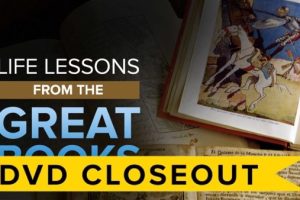微服务和分布式系统
构建和部署微服务,掌握现代软件架构技术。
教程演示🔗
What you’ll learn 学习内容
Microservices Development
微服务开发
Communication Techniques 沟通技巧
Service Discovery & API Management
服务发现和 API 管理
Containerization & Orchestration
容器化和编排
Security Implementations 安全实施
Database & Tracing Integration
数据库和跟踪集成
Message-Driven Communication
消息驱动型通信
API Gateway Strategies API Gateway 策略
Deployment & Optimization
部署与优化
Kafka Message Processing Kafka 消息处理
Managed Kubernetes Cluster
托管 Kubernetes 集群
API Key Authentication API 密钥身份验证
OAuth2 & KeyCloak Integration
OAuth2 和 KeyCloak 集成
Production Deployment Best Practices
生产部署最佳实践
Welcome to Microservices and Distributed Systems – one of the most in-demand courses on the platform and for a good reason, microservices are quickly becoming the dominant framework in the field and a critical skill for a professional Java developer.
欢迎来到微服务和分布式系统 – 这是平台上最受欢迎的课程之一,微服务正迅速成为该领域的主导框架,并且是专业 Java 开发人员的一项关键技能,这是有充分理由的。
The course will be a lot of hands-on, building a distributed application and learning the exact technology stack that makes a microservice tick.
该课程将涉及大量实践,构建分布式应用程序并学习使微服务运转的确切技术堆栈。
- 20-chapter roadmap made up of over 10 hours of video content: From fundamentals of the architecture to application deployment.
20 章路线图,由 10 多个小时的视频内容组成:从架构基础知识到应用程序部署。 - 156 lessons: A step-by-step practical guide through every technology.
156 节课:每项技术的分步实用指南。 - Microservices Application building: A comprehensive guide to give you all the knowledge needed to deploy components yourself.
微服务应用程序构建:一份全面的指南,为您提供自行部署组件所需的所有知识。 - Dedicated Discord Channel: Where you will be able to find answers to all your questions and chat with me and the students.
专用的 Discord 频道:您可以在其中找到所有问题的答案并与我和学生聊天。
Who is the course for?
这门课程是为谁准备的?
Simply put, anyone who is involved in software development, from developers, architects, testers and even ops professionals.
简单地说,任何参与软件开发的人,从开发人员、架构师、测试人员甚至运维专业人员。
As microservices are becoming increasingly popular, more and more organizations look to adopt them in order to improve their software development processes. In turn learning, microservices can help you to improve your career prospects and earning potential.
随着微服务变得越来越流行,越来越多的组织希望采用它们来改进其软件开发流程。反过来,微服务可以帮助您改善职业前景和收入潜力。
So if you are willing to experiment with new technologies and are looking for courses trusted by thousands of professionals, keep scrolling to find out what they have to say.
因此,如果您愿意尝试新技术并正在寻找受到数千名专业人士信任的课程,请继续滚动以了解他们要说什么。
Why learn Microservices?
为什么要学习微服务?
Learning microservices is essential for any programmer looking to remain competitive in the tech industry. Microservice architecture offers massive advantages over traditional monolithic architectures, such as greater scalability, the overall speed of development, and ease of updates.
对于任何希望在科技行业保持竞争力的程序员来说,学习微服务都是必不可少的。与传统的单体架构相比,微服务架构具有巨大的优势,例如更高的可扩展性、整体开发速度和易于更新。
The ability to break complex services into individual, independently deployable services and it also provides developers with more flexibility when building applications, allowing them to tailor their solutions according to the specific needs of the project owned by small teams.
能够将复杂的服务分解为单独的、可独立部署的服务,它还为开发人员在构建应用程序时提供了更大的灵活性,使他们能够根据小型团队拥有的项目的特定需求定制他们的解决方案。
In addition to having a positive impact on development cycles, microservices are becoming more popular in the IT industry as a cost-effective and efficient solution compared to traditional monolithic architecture.
除了对开发周期产生积极影响外,与传统的单体架构相比,微服务作为一种经济高效且高效的解决方案,在 IT 行业中越来越受欢迎。
By studying microservices, you can gain an edge in this emerging market and leverage your knowledge to create robust and reliable applications that match customer demands.
通过学习微服务,您可以在这个新兴市场中获得优势,并利用您的知识创建符合客户需求的强大而可靠的应用程序。