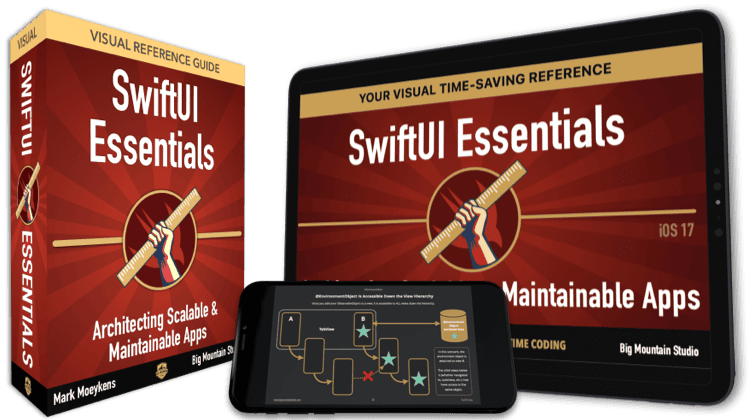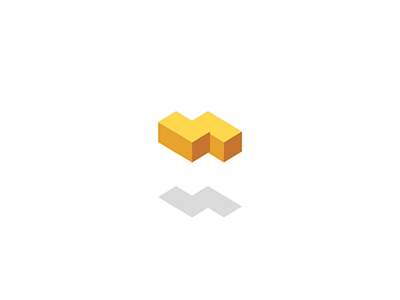SwiftUI + SwiftData Masterclass – iOS App Development Swift
SwiftUI + SwiftData 大师班 – iOS App 开发 Swift
使用 SwiftUI 的完整 iOS App 开发课程,从初学者到 Xcode 和 SwiftData 的高级 App 开发人员
教程演示🔗
What you’ll learn 学习内容
-
Develop iOS iPhone and iPad apps with gorgeous layout and design
开发具有华丽布局和设计的 iOS、iPhone 和 iPad 应用程序 -
Learn Swift programming language – Essential iOS Development Skill
学习 Swift 编程语言 – iOS 开发基本技能 -
SwiftData ( NEW framework – Coming Soon)
SwiftData(新框架 – 即将推出) -
SwiftUI Concurrency / Async / Await
SwiftUI 并发 / 异步 / 等待 -
Learn how to save and load data on your iPhone and iPad with Core Data and SwiftUI
了解如何使用 Core Data 和 SwiftUI 在 iPhone 和 iPad 上存储和加载数据 -
Learn how to fetch data from internal and external JSON file using Web APIs
了解如何使用 Web API 从内部和外部 JSON 文件获取数据 -
Master Apple’s greatest and latest user interface framework – SwiftUI
掌握 Apple 最伟大和最新的用户界面框架 – SwiftUI -
Learn macOS desktop app development with Apple’s Catalyst framework
学习使用 Apple 的 Catalyst 框架开发 macOS 桌面 app -
The Complete iOS App Development Course with SwiftUI
使用 SwiftUI 的完整 iOS App 开发课程 -
Basic mobile application design and prototyping skills
基本的移动应用程序设计和原型设计技能 -
Learn how to integrate various iOS frameworks (MapKit, AVFoundation, etc)
了解如何集成各种 iOS 框架(MapKit、AVFoundation 等) -
Learn how to integrate SwiftData with CloudKit
了解如何将 SwiftData 与 CloudKit 集成 -
Create custom user interfaces with the SwiftUI framework
使用 SwiftUI 框架创建自定用户界面 -
Learn how to publish iOS and macOS apps to the App Store
了解如何将 iOS 和 macOS App 发布到 App Store -
Gorgeous in-app interactions and animations
华丽的应用内交互和动画 -
Visually develop iOS, iPadOS, macOS and watchOS apps
直观地开发 iOS、iPadOS、macOS 和 watchOS app -
Create a top-notch portfolio of real apps and apply for iOS developer jobs
创建一流的真实应用组合并申请 iOS 开发人员职位 -
Test-driven iOS iPhone and iPadOS app development
测试驱动的 iOS、iPhone 和 iPadOS app 开发 -
Xcode editor tips and tricks for iOS Developers
面向 iOS 开发者的 Xcode 编辑器提示和技巧 -
Learn to use Apple’s new Combine framework and handle asynchronous events
了解如何使用 Apple 的新 Combine 框架并处理异步事件 -
Learn how to implement Swift Package manager in your work
了解如何在工作中实现 Swift Package Manager
Requirements 要求
-
Xcode 15 Beta or Xcode 14 from Apple (free)
Apple 的 Xcode 15 Beta 或 Xcode 14(免费) -
macOS 13 Ventura from Apple (free)
Apple 的 macOS 13 Ventura(免费) -
Willing to create awesome apps by following the instructor step by step
愿意按照讲师一步一步地创建很棒的应用程序 -
You do not need any other prior programming experience or knowledge
您不需要任何其他先前的编程经验或知识 -
Macintosh computer Macintosh 电脑
Description 描述
SWIFTUI MASTERCLASS COURSE 2023
SWIFTUI 大师班课程 2023
As you can see, this course is updated frequently with new lessons, hands-on projects, and other resources!
如您所见,本课程会经常更新新课程、实践项目和其他资源!
-
December 2023 – 2023年12月 –
-
New iOS 17 and SwiftData Project – Coming Soon ( Recording & Editing )
新的 iOS 17 和 SwiftData 项目 – 即将推出(录制和编辑)
-
-
September 2023 – 2023年9月 –
-
New Section – SwiftData articles
新章节 – SwiftData 文章
-
-
June 2023 – 2023年6月 –
-
New Content – ( 44 minutes)
新内容 – ( 44 分钟)
-
-
May 2023 –2023年5月 –
-
New iOS Project – Hike ( 1 hour 23 minutes )
新 iOS 项目 – 远足 ( 1 小时 23 分钟 ) -
Content Updates ( 7 minutes )
内容更新 ( 7 分钟 )
-
-
April 2023 –2023年4月 –
-
Content Updates ( 22 minutes )
内容更新 ( 22 分钟 ) -
Free Resource – Xcode Shortcut Guide ( Downloadable eBook )
免费资源 – Xcode 快捷方式指南 ( 可下载电子书 ) -
New Tutorials – SwiftUI Recipes and How-Tos ( 1 minute )
新教程 – SwiftUI 方法和操作方法 ( 1 分钟 )
-
-
March 2023 –2023年3月 –
-
New Quiz section ( Test your knowledge)
新的测验部分(测试您的知识) -
New Tutorials – SwiftUI Reference Guide ( 2 minutes )
新教程 – SwiftUI 参考指南 ( 2 分钟 )
-
-
February 2023 – New Tutorials – SwiftUI Reference Guide ( 10 minutes )
2023 年 2 月 – 新教程 – SwiftUI 参考指南 ( 10 分钟 ) -
January 2023 – New Tutorials – SwiftUI Reference Guide ( 6 minutes )
2023 年 1 月 – 新教程 – SwiftUI 参考指南 ( 6 分钟 )
COURSE ROADMAP FOR 20232023年课程路线图
-
NEW section: SwiftUI Reference Guide – Monthly new content
新章节:《SwiftUI 参考指南》– 每月新内容 -
NEW section: SwiftUI Recipes and How-Tos – Monthly new content
新版块:SwiftUI 方法和操作方法 – 每月新内容 -
NEW section: SwiftUI PROJECTS – New apps and updated old projects with refreshed UI/UX design and new features
新版块:SwiftUI 项目 – 新 App 和更新的旧项目,具有更新的 UI/UX 设计和新功能 -
NEW section: Swift Programming Language – Q3, 2023
新部分:Swift 编程语言 – 2023 年第 3 季度 -
NEW section: SwiftUI Quiz – Monthly new content
新版块:SwiftUI 测验 – 每月新内容 -
NEW section: Swift Coding Exercises – Q4, 2023
新部分:Swift 编码练习 – 2023 年第 4 季度
Please read this important notice before you enroll in this masterclass.
在报名参加此大师班之前,请阅读此重要通知。
No1 – As you may know, Apple shared a clear message at the last WWDC developer conference, saying, “The best way to build an app is with Swift and SwiftUI.”
No1 – 如您所知,Apple 在上一届 WWDC 开发者大会上分享了一个明确的信息,他说:“构建应用程序的最佳方式是使用 Swift 和 SwiftUI。
That being said, I will focus on adding more fresh content covering many important topics, such as the following new features:
话虽如此,我将专注于添加更多涵盖许多重要主题的新鲜内容,例如以下新功能:
-
Swift Charts ( coming this summer ),
Swift Charts(今年夏天推出), -
SwiftData ( coming this summer )
SwiftData(今年夏天推出) -
Resizable Bottom Sheet, 可调整大小的底板,
-
New NavigationSplitView, NavigationStack,
新增 NavigationSplitView、NavigationStack、 -
Table for iPadOS, iPadOS 的表格,
-
MultiDatePicker, 多日期拾取器,
-
Expandable Text Field, 可展开文本字段,
-
ViewThatFits, ViewThatFits,
-
Improved Grid API, 改进的网格 API,
-
Layout Protocol, 布局协议,
-
and so on.等等。
No2 – I have already started uploading new content about what is new in the SwiftUI 5 framework.
No2 – 我已经开始上传有关 SwiftUI 5 框架新功能的新内容。
But not only that, but the entire course will also be updated to iOS 17 this year. Old projects will get both refreshed UI design and enhanced features as well.
但不仅如此,整个课程今年还将更新到 iOS 17。旧项目将获得更新的 UI 设计和增强功能。
No3 – Every project is compatible with the latest iOS, so if you run the finished project on the latest operating system, then Xcode will compile it.
No3 – 每个项目都与最新的 iOS 兼容,因此如果您在最新的操作系统上运行完成的项目,那么 Xcode 将对其进行编译。
I would also highlight that Apple did not deprecate previous SwiftUI versions. That said, the latest iteration of SwiftUI 5 is nothing more than some new features and exciting additions on top of the base of SwiftUI 1 – 5 releases.
我还要强调的是,Apple 并没有弃用以前的 SwiftUI 版本。也就是说,SwiftUI 5 的最新版本只不过是 SwiftUI 1 – 5 版本基础上的一些新功能和令人兴奋的新增功能。
No4 – We are building applications from scratch with resources made by professionals.
No4 – 我们正在使用专业人员制作的资源从头开始构建应用程序。
Creating the Bestseller SwiftUI Course with high-quality production value takes a lot of time.
创建具有高质量生产价值的畅销书 SwiftUI 课程需要花费大量时间。
This SwiftUI course is already more than 31+ hours long and will be much longer by the end of this year.
这个 SwiftUI 课程已经超过 31+ 小时,到今年年底将更长。
No5 – You will experience the “LEARNING BY DOING” teaching method during the course-taking.
No5 – 您将在课程学习过程中体验“边做边学”的教学方法。
Having said that, this is a project-based course where 80% are practical activities and only 20% are theories.
话虽如此,这是一门基于项目的课程,其中 80% 是实践活动,只有 20% 是理论。
There is no other instructor in this category I am aware of who provides more free previews than I do, so you can educate yourself about how things are done in this course.
据我所知,在这个类别中,没有其他讲师比我提供更多的免费预览,因此您可以了解本课程中的工作方式。
I hope this information helps those who are new to app development.
我希望这些信息对那些刚接触应用程序开发的人有所帮助。
PROJECTS项目
-
SWIFTUI REFERENCE GUIDE – Monthly new content
SWIFTUI 参考指南 – 每月新内容 -
SWIFTUI RECIPES & HOW-TOS – Monthly new content
SWIFTUI 食谱和操作方法 – 每月新内容 -
RESTART – an iOS app design
RESTART – iOS 应用程序设计 -
PINCH – iPhone app development
PINCH – iPhone 应用程序开发 -
HIKE – SwiftUI with Alternate App Icons
HIKE – 带有备用 App 图标的 SwiftUI -
FRUITS – iOS app with SwiftUI and Xcode
FRUITS – 带有 SwiftUI 和 Xcode 的 iOS 应用程序 -
AFRICA – iOS, iPadOS and macOS desktop app
非洲 – iOS、iPadOS 和 macOS 桌面应用程序 -
TOUCHDOWN – iOS E-commerce app
TOUCHDOWN – iOS 电子商务应用程序 -
DEVOTE – Core Data with SwiftUI integration
DEVOTE – 集成了 SwiftUI 的核心数据 -
NOTES – watchOS with SwiftUI
笔记 – 带有 SwiftUI 的 watchOS -
DEVELOPERS – iOS and iPadOS app
开发人员 – iOS 和 iPadOS 应用程序 -
AVOCADO RECIPES – iOS and iPadOS app
鳄梨食谱 – iOS 和 iPadOS 应用程序 -
SLOT MACHINE – iPhone, iPad, Mac Game
老虎机 – iPhone、iPad、Mac 游戏 -
TODO – Core Data, App Themes, and Alternate App Icons
TODO – 核心数据、应用主题和备用应用图标 -
HONEYMOON – iOS and iPadOS app
蜜月 – iOS 和 iPadOS 应用程序
“Tell me and I forget.
“告诉我,我忘记了。
Show me and I remember.
给我看,我就记得了。
Let me do it and I understand.”
让我去做,我理解。
– Confucius–孔子
WHY THIS COURSE?为什么选择这门课程?
Why should you take this Bestseller course?
为什么要参加这门畅销书课程?
Visually learn SwiftUI and build top-notch iOS, iPadOS mobile apps, Apple Watch apps, and even macOS desktop applications. This complete iOS application development course is designed to teach you how to become an advanced multiplatform app developer using Apple’s native user interface framework: SwiftUI.
直观地学习 SwiftUI,构建一流的 iOS、iPadOS 移动 app、Apple Watch app,甚至 macOS 桌面 app。这个完整的 iOS 应用程序开发课程旨在教您如何使用 Apple 的原生用户界面框架 SwiftUI 成为高级多平台应用程序开发人员。
This class takes learning programming concepts through a project-based approach. By taking this class, you will improve your app design and development skills while creating many hands-on applications.
本课程通过基于项目的方法学习编程概念。通过参加本课程,您将提高应用程序设计和开发技能,同时创建许多动手应用程序。
What kind of advanced topics will be covered?
将涵盖哪些类型的高级主题?
-
Swift Programming Language,
Swift编程语言, -
SwiftUI Framework foundation,
SwiftUI 框架基础, -
Swift Charts,Swift 图表,
-
Swift Concurrency,Swift并发,
-
SwiftUI Async/Await feature,
SwiftUI 异步/等待功能, -
Core Data with SwiftUI,使用 SwiftUI 的核心数据,
-
MVVM Architecture – Design Pattern,
MVVM 架构 – 设计模式, -
External REST APIs integration,
外部 REST API 集成, -
Combine Framework, 结合框架,
-
SwiftUI Animation,SwiftUI动画,
-
Advanced Core Data with Apple’s CloudKit integration,
高级核心数据与 Apple 的 CloudKit 集成, -
App Clips, 轻 App、
-
WidgetKit framework, WidgetKit框架,
-
SpriteKit with SwiftUI, 带有 SwiftUI 的 SpriteKit,
-
Swift Package Manager (SPM),
Swift 包管理器 (SPM), -
Google FireStore integration with SPM,
Google FireStore 与 SPM 集成, -
Version control with Git,
使用 Git 进行版本控制, -
Native macOS app development,
原生 macOS 应用程序开发, -
watchOS, watchOS、
-
App design, UI design, UX design,
应用程序设计、UI设计、UX设计、 -
HealthKit, 健康套件,
-
MapKit,MapKit中,
-
PencilKit, 铅笔套件,
-
Push Notification, 推送通知,
-
WKWebView, WKWebView,
-
Face ID and Touch ID,
Face ID 和 Touch ID, -
App distributions to App Store,
将应用分发到 App Store, -
and so on.等等。
Learn mobile app development with hands-on tutorials!
通过动手教程学习移动应用程序开发!
Master app design and development with the SwiftUI framework and create remarkable applications. This SwiftUI Masterclass gives you a practical and engaging activity – with the right learning material and teacher.
使用 SwiftUI 框架掌握 App 设计和开发,并创建卓越的 App。这个 SwiftUI 大师班为您提供了实用且引人入胜的活动 – 有合适的学习材料和老师。
Let’s face the truth that most SwiftUI and even iOS 17 and iOS 16 development courses teach you how to build ugly and hideous applications, but not this one.
让我们面对一个事实,大多数 SwiftUI 甚至 iOS 17 和 iOS 16 开发课程都会教你如何构建丑陋和丑陋的应用程序,但不是这个。
Do you want to create outstanding apps with SwiftUI? Then this course is for you!
您想使用 SwiftUI 创建出色的 App 吗?那么这门课程就是为你准备的!
Would you like to show your apps to your friends, co-workers, and even family members and make them look up to you?
您想向您的朋友、同事甚至家人展示您的应用程序并让他们仰望您吗?
If yes, then enroll in the best SwiftUI course and create 1st class apps coding in Swift programming language!
如果是,请注册最好的 SwiftUI 课程,并使用 Swift 编程语言创建一流的应用程序!
Moreover, are you eager to build up your professional portfolio and confidently show up in your next job interview? By the way, your new employer will be impressed by your work so much for sure.
此外,您是否渴望建立自己的专业作品集并自信地出现在下一次工作面试中? 顺便说一句,你的工作肯定会给你的新雇主留下深刻的印象。
You know, you should definitely take this SwiftUI and iOS Masterclass course!
您知道,您绝对应该参加这个 SwiftUI 和 iOS 大师班课程!
Learn faster with the up-to-date SwiftUI code examples. You are in good hands.
通过最新的 SwiftUI 代码示例更快地学习。你掌握得很好。
-
Do not waste time getting lost and bored looking at endless and outdated tutorials and code examples on the Internet!
不要浪费时间迷失和无聊地看着互联网上无休止和过时的教程和代码示例! -
You will grasp Apple’s latest SwiftUI framework quickly and easily by following the instructor line by line.
通过逐行跟随讲师,您将快速轻松地掌握 Apple 最新的 SwiftUI 框架。
Welcome to the world’s Best Seller iOS 17 and iOS 16 Development Course with SwiftUI
欢迎学习全球最畅销的 iOS 17 和 iOS 16 SwiftUI 开发课程
This up-to-date SwiftUI course contains step-by-step instructions to teach you how to build several fully-fledged iOS, iPadOS, macOS, and even watchOS applications programming in Swift 5 language.
这门最新的 SwiftUI 课程包含分步说明,教您如何构建多个成熟的 iOS、iPadOS、macOS 甚至 watchOS 应用程序,并使用 Swift 5 语言进行编程。
What’s in it for you?
对你有什么好处?
As a student in this masterclass, you’re going to create dozens of eye-catchy apps with the latest and greatest technologies that Apple has recently released, such as:
作为这个大师班的学生,您将使用 Apple 最近发布的最新和最伟大的技术创建数十个引人注目的应用程序,例如:
-
SwiftUI is Apple’s native declarative user interface design framework,
SwiftUI 是 Apple 原生的声明式用户界面设计框架, -
Swift programming language,
Swift编程语言, -
Xcode development tool (code editor, test environment, live preview, simulators, etc),
Xcode 开发工具(代码编辑器、测试环境、实时预览、模拟器等), -
Combine framework helps developers work with events,
Combine 框架可帮助开发人员处理事件, -
Mac Catalyst technology is designed to allow developers to bring their iPad apps to Macintosh computers,
Mac Catalyst 技术旨在允许开发人员将他们的 iPad 应用程序带到 Macintosh 计算机上, -
iOS and iPadOS Widgets on the Home Screen,
主屏幕上的 iOS 和 iPadOS 小组件, -
Swift Charts is a built-in framework that allows us to visualize data with ease.
Swift Charts 是一个内置框架,使我们能够轻松地可视化数据。
In case if you’re someone who wants to get a job as an iOS or macOS developer then this masterclass is perfect for building up your professional portfolio to show off at your next interview. They will be interested in your work after all.
如果您想找到一份 iOS 或 macOS 开发人员的工作,那么这个大师班非常适合建立您的专业作品集,以便在您的下一次面试中炫耀。毕竟,他们会对你的工作感兴趣。
On the other hand, if you’re somebody who wants to build your very own apps for your startup business, then in addition to all of the coding tutorials, I’ve also included full exercises on user interface design and app animation too.
另一方面,如果你是一个想为你的创业公司构建自己的应用程序的人,那么除了所有的编码教程之外,我还包括了关于用户界面设计和应用程序动画的完整练习。
You should know that this course assumes absolutely no programming experience. So if you’re a complete beginner, then I’ll be there for you and guide you in this program.
您应该知道,本课程完全没有编程经验。因此,如果您是一个完全的初学者,那么我将为您服务并指导您完成此计划。
Finally, if you’re an experienced developer, on the other hand, I’m sure that you are going to find plenty of advanced Swift programming best practices using the Xcode editor.
最后,如果你是一个有经验的开发人员,另一方面,我相信你会找到很多使用 Xcode 编辑器的高级 Swift 编程最佳实践。
That being said, by the end of the course, you’ll know how to develop, design, and publish your next app in the Apple App Store.
话虽如此,在课程结束时,您将知道如何在 Apple App Store 中开发、设计和发布您的下一个应用程序。
So what are you waiting for? Join this SwiftUI Masterclass 2023 course now!
那你还在等什么?立即加入 2023 年 SwiftUI 大师班课程!

- SwiftUI Tutorial
- iOS App Development
- Swift Programming
- macOS App Design
- iPadOS App Development
- Apple Watch Application
- SwiftData Framework
- SwiftUI UI Design
- Swift 5 Programming Language
- Xcode Editor Tips
- SwiftUI 教程
- iOS 应用开发
- Swift 编程
- macOS 应用设计
- iPadOS 应用开发
- Apple Watch 应用程序
- SwiftData 框架
- SwiftUI 用户界面设计
- Swift 5 编程语言
- Xcode 编辑器技巧
- SwiftUI Animation and Layout
- SwiftUI and Core Data Integration
- Apple’s Combine Framework
- SwiftUI Asynchronous and Concurrent Programming
- Developing watchOS Apps with SwiftUI
- In-app Interactions in SwiftUI
- Publishing with SwiftUI on App Store
- Swift Package Manager (SPM)
- SwiftUI Project Case Studies
- SwiftUI Reference Guide
- SwiftUI 动画与布局
- SwiftUI 与 Core Data 集成
- Apple Combine 框架
- SwiftUI 异步与并发编程
- 使用 SwiftUI 开发 watchOS 应用
- SwiftUI 应用内交互
- 在 App Store 上发布 SwiftUI 应用
- Swift 包管理器 (SPM)
- SwiftUI 项目案例研究
- SwiftUI 参考指南