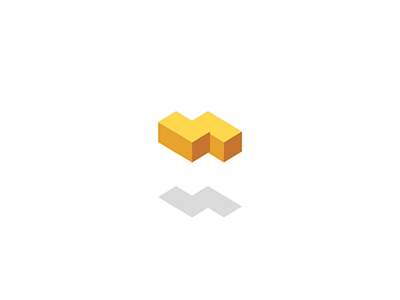Arduino Robotics:构建和编程机器人
掌握Arduino机器人:从基础到高级
教程演示🔗
What you’ll learn 学习内容
-
Understanding the Arduino platform, its components, and its programming environment
了解Arduino平台、其组件及其编程环境 -
Learning the basics of electronics, including components like resistors, capacitors, motors, and sensors
学习电子学的基础知识,包括电阻器、电容器、电机和传感器等组件 -
Understanding the Arduino programming language (based on C/C++)
了解Arduino编程语言(基于C / C++) -
Designing the physical structure of robots, including chassis, wheels, and joints
设计机器人的物理结构,包括底盘、车轮和关节
Requirements 要求
-
Arduino kit, which typically includes an Arduino board (e.g., Arduino Uno), various electronic components (sensors, motors, wires), and a breadboard
Arduino套件,通常包括Arduino板(例如Arduino Uno)、各种电子元件(传感器、电机、电线)和面包板 -
Computer: You’ll need a computer to write, compile, and upload code to the Arduino board. Ensure the computer is compatible with the Arduino Integrated Development Environment (IDE).
计算机:您需要一台计算机来编写、编译代码并将其上传到 Arduino 板。确保计算机与Arduino集成开发环境(IDE)兼容。 -
Arduino IDE: Install the Arduino IDE on your computer. It’s freely available from the Arduino website.
Arduino IDE:在计算机上安装 Arduino IDE。它可以从Arduino网站免费获得。
Description 描述
An Arduino Robotics course is an introductory course that teaches students the basics of building and programming robots using the Arduino microcontroller platform. The course typically covers both the hardware and software aspects of robotics, allowing students to gain a comprehensive understanding of the field.
Arduino机器人课程是一门入门课程,向学生传授使用Arduino微控制器平台构建和编程机器人的基础知识。该课程通常涵盖机器人技术的硬件和软件方面,使学生能够全面了解该领域。
During the course, students will learn about the components of a robot, such as motors, sensors, and microcontrollers, and how to use them to build a functional robot. They will also learn how to program the robot using the Arduino programming language, which is based on C++.
在课程中,学生将了解机器人的组件,例如电机、传感器和微控制器,以及如何使用它们来构建功能机器人。他们还将学习如何使用基于 C++ 的 Arduino 编程语言对机器人进行编程。
The course will cover topics such as basic electronics, mechanics, and mathematics, providing students with a foundation for understanding how robots work. Additionally, the course may include projects and hands-on activities that allow students to apply what they have learned in a practical setting
该课程将涵盖基础电子学、力学和数学等主题,为学生提供了解机器人工作原理的基础。此外,该课程可能包括项目和实践活动,使学生能够在实际环境中应用他们所学的知识
By the end of the course, students will have the skills and knowledge necessary to design and build their own simple robots using Arduino microcontrollers. This may include programming the robot to perform specific tasks, such as following a line or avoiding obstacles.
在课程结束时,学生将拥有使用Arduino微控制器设计和构建自己的简单机器人所需的技能和知识。这可能包括对机器人进行编程以执行特定任务,例如遵循一条线或避开障碍物。
Overall, an Arduino Robotics course is a great way for students to gain an introduction to the exciting field of robotics and to gain practical experience in building and programming robots.
总体而言,Arduino机器人课程是学生了解令人兴奋的机器人领域并获得构建和编程机器人的实践经验的好方法。
Chapter 1: The Basics of Electricity
第 1 章:电力基础知识
Electrical Analogy 电气类比
Electrical Basics 电气基础
Circuits 电路
Measuring Electricity 测量电力
Multi-Meters 万用表
Measuring Voltage 测量电压
Measuring Amperage 测量电流
Measuring Capacitance 测量电容
Measuring Resistance 测量电阻
Calculating Resistor Power Using Ohm’s Law
使用欧姆定律计算电阻功率
Oscilloscope 示波器
Loads 负荷
Electrical Connections 电气连接
Electronics 电子学
Semi-Conductors 半导体
Datasheets 数据表
Integrated Circuits 集成电路
Through-Hole Components 通孔元件
Arduino Primer Arduino入门
Arduino Variants Arduino变体
Arduino IDE Arduino集成开发环境
The sketch 草图
Signals 信号
Building Circuits 建筑电路
Circuit Design 电路设计
Schematics 图表
Prototyping 成型
Building a Robot 构建机器人
Hardware 硬件
Materials 材料
Work Area 工作区
Summary 总结
Chapter 2: Arduino for Robotics
第 2 章:用于机器人的 Arduino
Interfacing Arduino Arduino接口
Relays 继 电器
Transistors 晶体管
Interfacing a Motor-Controller
连接电机控制器
User Control 用户控制
Tethered (Wired) Control 系留(有线)控制
Infrared Control (IR) 红外线控制 (IR)
Radio Control Systems 无线电控制系统
Sensor Navigation 传感器导航
Contact Sensing 接触感应
Distance and Reflection Sensing
距离和反射传感
Orientation (Positioning)
方向(定位)
Non-Autonomous Sensors 非自主传感器
Chapter 3: Let’s Get Moving
第 3 章:让我们动起来
Electric Motors 电动机
Brushed DC Motor (Permanent Magnet Type)
有刷直流电机(永磁型)
Brushless Motors 无刷电机
Stepper Motors 步进电机
Gear Motors 减速电机
Servo Motors 伺服电机
Linear Actuators 线性执行器
Calculating Power 计算功率
Driving 驾驶
Finding the Right Motor 寻找合适的电机
The H-Bridge H桥
Generating a Brake 产生制动器
Implementation 实现
H-Bridge ICs H桥IC
Changing PWM Frequencies 更改PWM频率
Back EMF 反电动势
Current Sensing 电流检测
Commercial H-Bridges (Motor-Controllers)
商用H桥(电机控制器)
Batteries 电池
Nickel Cadmium (NiCad) 镍镉 (NiCad)
Nickel Metal Hydride (NiMH)
镍氢化物 (NiMH)
Lithium Polymer (LiPo) 锂聚合物 (LiPo)
Lead-Acid 铅酸
Charging 充电
Materials 材料
Materials 材料
Wood 木
Metals 五金
Nuts and Bolts 螺母和螺栓
Plastics 塑料
Chain and Sprockets 链条和链轮
Wheels 车轮
Chapter 4: Linus the Line-Bot
第 4 章:线机器人莱纳斯
Parts List for Linus Linus 零件清单
How Linus Works Linus 的工作原理
The Track 赛道
Building the IR Sensor Board
构建 IR 传感器板
Modifying a Servo for Continuous Rotation
修改伺服以实现连续旋转
Method 1: Direct DC Drive with External Speed Controller
方法1:带外部速度控制器的直接直流驱动
Method 2: Servo Pulse Drive with Internal Motor Driving Ci
方法2:带内部电机驱动Ci的伺服脉冲驱动器
Fitting the Drive wheels 安装驱动轮
Making a Frame 制作框架
Making Connections 建立联系
Installing Batteries 安装电池
Install Power Switch 安装电源开关
Loading the Code 加载代码
Making the Track 制作赛道
Testing 测试
Add-ons 附加组件
LED Lights LED灯
Painting 画
Adding Speed Regulator (Potentiometer)
添加速度调节器(电位器)
Chapter 5: Wally the Wall-Bot
第 5 章:Wall-Bot Wally
How Wally Works 沃利如何运作
Parts List for Wally Wally 的零件清单
The Motor-Controller 电机控制器
The High-Side Switches 高边开关
The Low-Side Switches 低侧开关
Building the Circuit 构建电路
Building the Frame 构建框架
Installing the Sensors 安装传感器
Installing the Battery and Power Switch
安装电池和电源开关
Installing a Power Switch
安装电源开关
The Code 守则
Code Objectives 代码目标
Chapter 6: Making PCBs 第 6 章:制造 PCB
PCB Basics PCB基础知识
What You Need to Get Started
开始需要什么
Circuit Design 电路设计
Searching for Open-Source Designs
搜索开源设计
Making Your Own Designs 制作自己的设计
Working with the Schematic Editor
使用原理图编辑器
Working with the Board Editor
使用看板编辑器
Transferring the Design 转让设计
Let’s Make an Arduino Clone: the Jduino
让我们做一个Arduino克隆:Jduino
Making the Transfer 进行转移
Etching 蚀刻
Measuring the Solution 测量解决方案
Etching: Method 1 蚀刻:方法1
Etching: Method 2 蚀刻:方法2
Removing the Toner 取出碳粉
Drilling 钻探
Soldering 软焊
Building the Arduino Clone
构建Arduino克隆
Building the BJT H-Bridge
构建 BJT H 桥
Testing 测试
Chapter 7: The Bug-Bot 第 7 章:虫子机器人
Reading a Switch with Arduino
使用Arduino读取开关
How the Bug-bot Works Bug-bot 的工作原理
Antennae Sensors 天线传感器
Bumper Sensors 保险杠传感器
Parts List for the Bug-bot
Bug-bot 的部件清单
The Motors 电机
odifying the Servo Motors
对伺服电机进行调整
Controlling the Servo Motors
控制伺服电机
Converting the Pulse Value to Degrees
将脉冲值转换为度数
Mounting the Wheels to the Servos
将轮子安装到舵机上
Building the Frame 构建框架
Marking the PlexiGlass 标记有机玻璃
Cutting the PlexiGlass 切割有机玻璃
Mounting the Motors 安装电机
Mounting the Caster Wheels
安装脚轮
Mounting the Arduino 安装Arduino
Installing the Battery 安装电池
Making the Sensors 制造传感器
The Front Antennae Sensors
前天线传感器
The Rear Bump Sensors 后碰撞传感器
Making Wire Connections 进行电线连接
Loading the Code 加载代码
Creating a Delay 创建延迟
Variables 变量
The Code 守则
Making a Top Hat 制作礼帽
Who this course is for:
本课程适用于谁:
- Engineering Professionals
工程专业人员