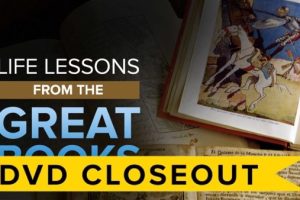Unity C# 编程:2023 年游戏脚本终极指南
成为一名专业的Unity程序员,通过创建令人惊叹的2D游戏来学习编写高质量的C#代码。
教程演示🔗
What you’ll learn 学习内容
-
Become a professional C# Programmer. No prior Programming experience required!
成为专业的 C# 程序员。无需任何编程经验! -
Master the Unity Game-Engine
掌握Unity游戏引擎 -
Create playable 2D-Games with Unity and C#
使用 Unity 和 C 创建可玩的 2D 游戏# -
Use Physics, Audio and interactive Userinterfaces in your Unity games
在 Unity 游戏中使用物理、音频和交互式用户界面 -
Learn shortcuts and professional workflows for Unity and Visual Studio
了解 Unity 和 Visual Studio 的快捷方式和专业工作流程 -
Master the Math for Moving and Rotating Objects in Unity
掌握在 Unity 中移动和旋转对象的数学运算
Requirements 要求
-
Students should install Unity and Visual studio to follow along. There are A LOT OF PRACICE EXERCISES throughout the course with downloadable Exercise-Projects. I want you to follow along!
学生应安装 Unity 和 Visual Studio 以继续学习。在整个课程中有很多练习练习,包括可下载的练习项目。我希望你跟着一起!
Description 描述
Start programming professional code for your Games
开始为您的游戏编写专业代码
If you want to create your first Games the Unity – Engine and C# are the right tools for the job. The Unity – Engine is used by many successful Indie and Triple-A Titles and this course is the best way to get a fundamental understanding of Unity and the C# programming language.
如果你想创建你的第一款游戏,Unity – Engine 和 C# 是完成这项工作的正确工具。Unity – 引擎被许多成功的独立游戏和 Triple-A 游戏使用,本课程是基本了解 Unity 和 C# 编程语言的最佳方式。
Create Games the way you imagine them
按照您想象的方式创建游戏
Most Hobby-Gamedevelopers struggle with the Programming-Aspect their games and thus are very limited in what mechanics they can implement.
大多数业余游戏开发人员都在为他们的游戏编程方面而苦苦挣扎,因此他们可以实现的机制非常有限。
My goal is to unleash your creative freedom by giving you the tools you need to code the games you want to code with Unity and C#.
我的目标是通过为你提供使用Unity和C#编写游戏代码所需的工具,释放你的创作自由。
By the end of this course you will have programmed at least a Console-Game, an Obstacle-Course and a Shoot em up.
在本课程结束时,您将至少编写一个主机游戏、一个障碍课程和一个射击游戏。
I am a devout follower of a practical approach to programming. So this course will be primarily project-based. You won’t just learn dry theory and forget everything within a matter of days but instead apply the learned concepts with practical exercises and projects within the Unity – Engine and C#.
我是实用编程方法的虔诚追随者。因此,本课程将主要基于项目。您不会只学习枯燥的理论并在几天内忘记所有内容,而是将学到的概念应用于 Unity – Engine 和 C# 中的实际练习和项目。
What makes me qualified to teach you?
是什么让我有资格教你?
My name is Andreas Metz and I have a Master’s Degree in Science for educating Computer Science & Psychology. I have been teaching Game-Programming with Unity and C# for more than 10 years now and as a result I have plenty of experience in what works and what doesn’t when it comes to learning how to code.
我叫安德烈亚斯·梅斯(Andreas Metz),拥有计算机科学和心理学的理学硕士学位。我使用 Unity 和 C# 教授游戏编程已有 10 多年了,因此,在学习如何编码时,我对哪些有效,哪些无效有很多经验。
My promise to You 我对你的承诺
This course will be rather demanding. Programming is no easy topic but if you stick to it and do the exercises and projects yourself you will aquire an excellent understanding of the Unity Game-Engine and have the skills to implement your own 2D-Games.
这门课程的要求相当高。编程不是一个简单的话题,但如果你坚持下去,自己做练习和项目,你就会对Unity游戏引擎有很好的理解,并具备实现自己的2D游戏的技能。
What is this Unity – C# Course all about?
这门 Unity – C# 课程是关于什么的?
In this Course you’ll not only learn the Essentials of C# and Unity but also how to code with the mindset of a professional Game-Programmer.
在本课程中,您不仅将学习 C# 和 Unity 的基础知识,还将学习如何以专业游戏程序员的思维方式进行编码。
This course will cover everything you need to know to start developing your own games with Unity including:
本课程将涵盖开始使用 Unity 开发自己的游戏所需的所有知识,包括:
Basics of C# and Console Applications
C# 和控制台应用程序的基础知识
-
Variables 变量
-
Creating Console-Applications
创建控制台应用程序 -
If-Statements if 语句
-
Loops 循环
-
Collections 收集
-
Functions / Methods 功能/方法
-
Workflows in Visual Sudio
Visual Sudio 中的工作流
Unity 统一
-
Unity – Editor – Basics
Unity – 编辑器 – 基础 -
Setting up Unity Projects
设置 Unity 项目 -
Using Physics 使用物理
-
Basic Scripting in Unity Unity 中的基本脚本
-
Differences between classical C# development and Unity
经典 C# 开发和 Unity 之间的差异 -
Moving Objects 移动对象
-
Creating/Destroying Objects
创建/销毁对象 -
Handle Collisions 处理碰撞
-
Audio 音频
-
Fire Projectiles 火力弹丸
-
Export Projects 导出项目
-
Multiple Levels 多层次
-
Timers & Cooldowns 计时器和冷却时间
-
User Interface (Text, Buttons, HP-Bars…)
用户界面(文本、按钮、HP-Bars…) -
Vector-Math for more complex movement
用于更复杂运动的矢量数学 -
Rotating Objects 旋转对象
-
Common Pitfalls in Unity Unity 中的常见陷阱
-
Professional Workflows for Unity – Programming
Unity 的专业工作流程 – 编程
Go ahead and click the enroll button, and I’ll see you in lesson 1!
继续并单击注册按钮,我们将在第 1 课中见到您!
Cheers, 干杯
Andreas 安德烈亚斯
Who this course is for:
本课程适用于谁:
- Complete Beginners. Programming experience is helpful but in no way required.
完全的初学者。编程经验是有帮助的,但绝不是必需的。 - Hobby developers who want to create their own game.
想要创建自己的游戏的业余开发人员。 - Gamedesigners or Artists who want to get an understanding of Programming so they can finally create their own game.
想要了解编程的游戏设计师或艺术家,以便他们最终可以创建自己的游戏。 - People who want to break into the industry and learn professional workflows for the Unity-Engine.
想要进入这个行业并学习 Unity-Engine 专业工作流程的人。 - Experienced Programmers who want to learn how to professionally work with Unity.
有经验的程序员,希望学习如何专业地使用Unity。