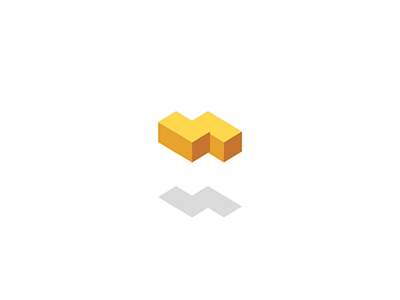Adobe Photoshop CC – Advanced Training Course
Adobe Photoshop CC -高级培训课程
You’ll learn advanced Photoshop techniques like Photoshop retouching & Graphic Design tutorials.
您将学习先进的Photoshop技术,如Photoshop修饰和平面设计教程。
教程演示🔗
What you’ll learn 你将学习
-
You will be able to earn more using these new Photoshop skills.
你将能够获得更多的使用这些新的Photoshop技能。 -
You will create multiple images for you to use in your Portfolio.
您将创建多个图像供您在您的作品集中使用。 -
You will be able to add ‘Advanced Photoshop User’ to your CV.
您将能够添加“高级Photoshop用户”到您的简历。 -
You will create multiple social media graphics for Instagram, Facebook, Twitter, Pintrest & Youtube.
您将为Instagram,Facebook,Twitter,Pintrest和Youtube创建多个社交媒体图形。 -
You will know how to mask people with one click.
你会知道如何屏蔽人与一个点击。 -
You will create a fruit juice poster.
您将创建一个果汁海报。 -
You will replace ugly skies with new blue skies.
你将用新的蓝天取代丑陋的天空。 -
You will create an image by combining 3 different images.
您将通过组合3个不同的图像创建一个图像。 -
You will create amazingly realistic shadows.
你会创造出令人惊讶的真实阴影。 -
You will build animations ready for social media.
您将构建为社交媒体准备的动画。 -
You will make blurry images – sharp & focused.
您将使模糊的图像-尖锐和重点。 -
You will master advanced curves & levels.
你将掌握先进的曲线和水平。 -
You will retouch perfect skin.
你会修饰完美的皮肤。 -
You will change colors of a flower & dress.
你将改变花和衣服的颜色。 -
You will make images larger without distorting them.
您将使图像放大而不会扭曲它们。 -
You will automatically generate more grass & sky in an image.
您将自动在图像中生成更多的草和天空。 -
You will remove unwanted objects from a photograph
您将从照片中删除不需要的对象 -
You will edit video in Photoshop.
您将在Photoshop中编辑视频。 -
You will bend text to fit into a heart shape.
您将弯曲文本以适合心形。 -
You will tread a vine through text.
你将通过文本来踩葡萄藤。 -
You will manipulate cartoon characters into lots of different positions.
你将操纵卡通人物到许多不同的位置。 -
You will add color to images to create trendy new images styles.
您将为图像添加颜色以创建时尚的新图像样式。 -
You will add dust & splatters to an image & text for a grunge effect.
您将添加灰尘和飞溅到图像和文字的垃圾效果。 -
Create photographs with Instagram effects.
使用Instagram效果创建照片。 -
You will create a double exposure using a woman & a mountain scape.
您将创建一个双重曝光使用一个女人和一个山景。 -
You will transform 3 images into realistic water color images.
您将把3个图像转换为逼真的水彩图像。 -
Build 2 images that look like they have a pixel explosion & decaying effect.
建立2个图像,看起来像他们有一个像素爆炸和衰减的效果。 -
You will create a flyer using new & exciting fonts.
您将使用新的和令人兴奋的字体创建一个传单。 -
You will discover unknown fonts from your images using Photoshop
您将发现未知的字体从您的图像使用Photoshop -
You will create flourished text so your text looks elegant.
您将创建蓬勃发展的文字,使您的文字看起来优雅。 -
You will build multiple advertising banners.
您将创建多个广告横幅。 -
You will create professional retouching projects.
您将创建专业的修图项目。 -
You will remove a nose ring from a model.
您将从模型中移除鼻环。 -
You will remove acne from a model.
您将从模型中删除痤疮。 -
Enhance eyes in your photographs.
在你的照片中增强眼睛。 -
Whiten teeth 美白牙齿
-
Remove unwanted lights from a photograph
从照片中删除不需要的灯光 -
Completely remove people & objects from 6 images.
从6张图片中完全删除人和物体。 -
Remove bags from underneath eyes.
去除眼袋。 -
Enlarge eyes. 放大眼睛。
-
Add a smile to a model.
为模特添加微笑。 -
You will add depth to static photographs by animating using parallax so they feel like a real 3D movie.
您将通过使用视差设置动画来为静态照片添加深度,使其看起来像真实的3D电影。 -
Create repeating looping videos for social media using cinemagraphs in Photoshop
在Photoshop中使用动态静图为社交媒体创建重复循环视频 -
Create 3D text of your name.
创建您名字的3D文本。 -
Build a 3D logo. 创建一个3D logo
-
Build mockups of your images in real life situations like on: computer screens, posters on walls, in magazines, billboards, mobile phones.
在真实的生活中建立你的图像模型,比如:电脑屏幕,墙上的海报,杂志,广告牌,移动的手机。 -
You’ll learn the best selection and masking techniques
您将学习最佳的选择和掩蔽技术 -
You’ll know how to fix images that look ‘hard to fix’
您将知道如何修复看起来“难以修复”的图像 -
You’ll master advanced levels and curves tricks, specifically with skin, adjusting and enhancing colors
您将掌握先进的水平和曲线技巧,特别是与皮肤,调整和增强颜色 -
You’ll learn how to enlarge images without distortion and what to do when things go wrong
您将学习如何在不失真的情况下放大图像,以及当出现问题时该怎么办 -
You’ll know how to convincingly remove all kinds of objects from images
您将知道如何令人信服地从图像中删除各种对象 -
My favourite: You’ll master the ability to distort, bend and reshape images
我的最爱:你将掌握扭曲,弯曲和重塑图像的能力 -
Lets look at how current trending styles are super easy to duplicate
让我们来看看当前流行的风格是如何超级容易复制的 -
You will become a type nerd. We’ll use font pairing in Typekit. We’ll also use Photoshop’s ability to guess fonts
你会成为一个书呆子。我们将在Typekit中使用字体配对。我们还将使用Photoshop的猜测字体的能力 -
Your Artboard skills will be mastered
你的艺术板技能将被掌握 -
A master of retouching, you will become!
一个修图大师,你将成为! -
We’ll also create awesome cinemagraphs, AKA: Moving pictures!
我们还将创建令人敬畏的动态图像,又名:移动图片! -
You’ll learn lots about professional, reusable mockups, techniques and shortcuts!
您将学到很多关于专业的,可重复使用的模型,技术和快捷方式!
Requirements 要求
-
Any version of Adobe Photoshop, preferably the CC (Creative Cloud) version.
任何版本的Adobe Photoshop,最好是CC(Creative Cloud)版本。 -
Basic knowledge of Photoshop is required. I recommend watching my Photoshop Essentials course before this course.
需要Photoshop的基本知识。我建议在此课程之前观看我的Photoshop Essentials课程。 -
If you already know how to use layers & make simple selections then you are perfect for this course.
如果你已经知道如何使用图层和进行简单的选择,那么你是这个课程的完美选择。
Description 描述
Are you already good at Photoshop? Do you know there is more that you aren’t using? This course will take to you the top level of Photoshop.
你已经很擅长Photoshop了吗?你知道你还有更多没用的吗?本课程将带你到Photoshop的顶级水平。
Hi there, my name is Dan and I am an Adobe Certified Instructor for Photoshop – this is the Advanced Photoshop course.
大家好,我的名字是丹,我是Adobe认证的Photoshop讲师-这是高级Photoshop课程。
This course is not for people new to Photoshop. This is for people who already know the fundamentals. It is for people who have their own ways of doing things but believe there really is a better, faster way to work.
本课程不适用于Photoshop新手。这是为那些已经知道基本原理的人准备的。它是为那些有自己做事方式,但相信真的有更好,更快的工作方式的人准备的。
-
Cindy: “This is an amazing class with so many techniques to learn. The instructor is the best of best on my list and I have taken over 50 classes on Udemy! Thank you Mr. Scott – this class really raises my confidence level!!!!”
辛迪:“这是一个了不起的类有这么多的技术学习。导师是我名单上最好的,我已经在Udemy上上了50多节课!谢谢你,斯科特先生-这门课真的提高了我的信心水平!“
We will start by learning the best selection techniques available. I promise, by the end of the first section what took you 30mins to mask will now take you 30 seconds. You’ll learn the very best Photoshop retouching skills as well as how to master Photoshop for graphic design.
我们将从学习现有的最佳选择技术开始。我保证,在第一部分结束时,你花了30分钟来做面具的事情现在只需要30秒。您将学习最好的Photoshop修饰技巧以及如何掌握Photoshop的平面设计。
We will correct ‘hard to fix’ images and learn what to do with blurry images. We will master Advanced Levels & Curves tricks and will work specifically with skin, adjusting and enhancing colours.
我们将纠正’难以修复’的图像,并学习如何处理模糊的图像。我们将掌握高级水平和曲线技巧,并将专门与皮肤,调整和增强颜色。
You will learn how to enlarge images without distorting them and also, what to do when things go wrong.
您将学习如何在不扭曲图像的情况下放大图像,以及当出现问题时该怎么办。
-
Aurelien: “I feel I should elaborate a tiny bit on my 5 star rating for people still hesitating! This is hands down the best Training Course on Photoshop. I’ve always felt scared of learning and using Photoshop. Tried million times, failed just as much (but maybe blindly following some shady specific tutorials on YouTube was not the best method). But then I came across Daniel’s courses on Udemy. Natural, fun and intuitive are the keywords that first come to mind to describe his teaching method. The exercises are perfect, not too challenging (well it depends) but not simple either. Amazing. He shows the love for the product and the art and most of all doesn’t just scratch the surface. You’ll learn how to use Photoshop as a great tool to express your art, no matter what kind of artist you are. As an aspiring and self-taught graphic designer wanting to take the leap and become a professional, I’ve felt the need to get proper training for the tools I wish to use along my dream career, and Daniel’s teachings really motivate me to challenge myself and go forward! Daniel, thank you so much! Huge high five from my little town of France.”
奥雷连:“我觉得我应该为那些还在犹豫的人详细介绍一下我的5颗星星!这是最好的Photoshop培训课程。我一直害怕学习和使用Photoshop。尝试了一百万次,失败了同样多(但也许盲目地遵循YouTube上一些阴暗的特定教程并不是最好的方法)。但后来我偶然发现了丹尼尔的Udemy课程。自然、有趣和直观是描述他的教学方法时首先想到的关键词。练习是完美的,不太具有挑战性(嗯,这取决于),但也不简单。棒了他表现出对产品和艺术的热爱,最重要的是,他不只是触及表面。你将学习如何使用Photoshop作为一个伟大的工具来表达你的艺术,无论你是什么样的艺术家。 作为一个有抱负的和自学成才的平面设计师想采取的飞跃,成为一个专业,我觉得有必要得到适当的培训,我希望使用的工具,沿着我的梦想职业生涯,和丹尼尔的教导真的激励我挑战自己,继续前进!丹尼尔,太感谢你了!在我的法国小镇上击掌庆祝。“
We will learn how to convincingly remove all kinds of objects from images. My personal favourite section will show you how to distort, bend & reshape images.
我们将学习如何令人信服地从图像中删除各种对象。我个人最喜欢的部分将向您展示如何扭曲,弯曲和重塑图像。
We will look at how current trending visual styles are easily created, duotones, glitches and orange/teal colour grading.
我们将看看当前流行的视觉风格是如何轻松创建的,双色调,毛刺和橙子/青色的颜色分级。
We get ‘type nerdy’ and use font pairing in Typekit. We will use Photoshop to identify the fonts used in an image and learn how to work with hidden glyphs & ligatures as well as variable & open type fonts.
我们得到“type nerdy”,并在Typekit中使用字体配对。我们将使用Photoshop来识别图像中使用的字体,并学习如何使用隐藏的字形和连字以及可变和开放式字体。
You will master artboards while you are learning how to make easily updatable multiple sized social media & ad banner graphics.
您将掌握画板,同时学习如何制作可轻松更新的多种大小的社交媒体和广告横幅图形。
There is a big section on advanced retouching techniques, advanced healing, advanced cloning & patching.
有一个先进的修饰技术,先进的治疗,先进的克隆和修补大部分。
You will learn how to edit videos in Photoshop. We will also animate static images creating parallax videos plus the very cool cinemagraphs sometimes called ‘living pictures’ – great for social media.
您将学习如何在Photoshop中编辑视频。我们还将动画静态图像创建视差视频加上非常酷的动态图像,有时被称为’生活图片’ -伟大的社会媒体。
-
Petra: “I love this course. I am in graphic design program at UC Berkeley ex. and I have learned more here than in their photoshop class.”
Petra:“我喜欢这门课。我在加州大学伯克利分校的平面设计课程。我在这里学到的东西比在他们的Photoshop课上还多。“
You will learn to master 3D in photoshop. We will finish off the course with professional, reusable mockup techniques & shortcuts.
你将学习掌握Photoshop中的3D。我们将完成了专业的,可重复使用的模型技术和快捷方式的课程。
This course has a strong focus on workflow. We use real world, practical projects and show you the professional techniques and shortcuts which will save you hours using Photoshop. Throughout the course I have many class exercises for you to use in order to practice your skills.
本课程重点关注工作流程。我们使用真实的世界,实际的项目,并向您展示专业的技术和快捷方式,这将保存您使用Photoshop的时间。在整个课程中,我有许多课堂练习供您使用,以练习您的技能。
Who am I? 我是谁啊?
As well as being an Officially Certified Expert by Adobe, I’m photoshop guru and user with 18 years Photoshop experience. I make tutorial videos directly for Adobe and will again this year be presenting a seminar on Photoshop at Adobe’s 20 thousand attendee strong Max Conference.
除了是Adobe官方认证的专家外,我还是Photoshop大师和拥有18年Photoshop经验的用户。我直接为Adobe制作教程视频,今年将再次在Adobe的2万名与会者的Max会议上举办Photoshop研讨会。
If you can’t remember the last time you sat down and went through the updates in Photoshop, let this course be your one stop professional development and upgrade path.
如果你不记得你最后一次坐下来,通过Photoshop中的更新,让这个课程是你的一站式专业发展和升级路径。
Even if you consider yourself a heavy user, I promise there will be things in here that will blow your Photoshop mind. Sign up now!
即使你认为自己是一个重度用户,我保证这里会有一些东西会让你的Photoshop大吃一惊。现在就注册!
Who this course is for:
本课程适用于:
- Anyone that has a base knowledge in Photoshop
任何有Photoshop基础知识的人 - Photographers, graphic designers, motion graphics artists, Illustrator users, and any creatives who want to an advanced understanding of Photoshop.
摄影师,平面设计师,动画艺术家,Illustrator用户以及任何想要深入了解Photoshop的创意人员。 - Anyone that has completed my Photoshop Essentials Course
任何完成Photoshop Essentials课程的人