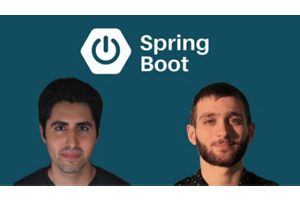Django 4 and Python Full-Stack Developer Masterclass
Django 4 和 Python 全栈开发人员大师班
学习整个技术堆栈,使用 Python 和 Django 创建美观且响应迅速的网站!
教程演示🔗
更多python教程
What you’ll learn 学习内容
-
Learn to use HTML 学习使用 HTML
-
Create responsive layouts with Bootstrap
使用 Bootstrap 创建响应式布局 -
Style your website with CSS
使用 CSS 设置网站样式 -
Understand static website elements like HTML, CSS, and landing pages.
了解静态网站元素,如 HTML、CSS 和登录页面。 -
Learn to use Django function based views
学习使用基于 Django 函数的视图 -
Use the Django Template Language to interact with the front-end from Django
使用 Django 模板语言与 Django 的前端进行交互 -
Use Django Models to interact with SQL backend databases
使用 Django 模型与 SQL 后端数据库交互 -
Learn to use advanced class based views to quickly create websites
了解如何使用基于类的高级视图快速创建网站 -
Use Django’s built-in authentication and administration systems
使用 Django 内置的身份验证和管理系统 -
Learn to use Django Forms
学习使用 Django Forms -
Create relationships between model tables in the database
在数据库中的模型表之间创建关系
Requirements 要求
-
No programming experience needed! Just make sure you have full permissions on your computer to install Visual Studio Code and Python
无需编程经验!只需确保在计算机上具有安装 Visual Studio Code 和 Python 的完全权限即可
Description 描述
Welcome to the best online course for learning how to create websites using Python and Django! In this course we take you from zero to hero in web development with Django!
欢迎来到学习如何使用 Python 和 Django 创建网站的最佳在线课程!在本课程中,我们将带您从零到使用 Django 进行 Web 开发的英雄!
Whether you want to change career paths, expand your current skill set, start your own entrepreneurial business, become a consultant, or just want to learn, this is the course for you!
无论您是想改变职业道路、扩展您当前的技能组合、开始自己的创业业务、成为一名顾问,还是只是想学习,这门课程都是适合您的!
We will teach you the latest technologies for building great web applications with Python 3 and Django! But we don’t just teach that, we also teach the Front End technologies you need to know, including HTML, CSS, and Bootstrap. This course can be your one stop shop for everything you need! It will serve as a useful reference for many of your questions as you begin your journey in becoming a web developer!
我们将教您使用 Python 3 和 Django 构建出色的 Web 应用程序的最新技术!但我们不仅教授这些,我们还教授您需要了解的前端技术,包括 HTML、CSS 和 Bootstrap。本课程可以成为您所需的一切的一站式商店!当您开始成为 Web 开发人员的旅程时,它将为您的许多问题提供有用的参考!
This course is designed so that anyone can learn how to become a web developer. We teach you how to program by using HD Video Lectures, Walkthrough Code Projects, Exercises, Concept Presentation Slides, Downloadable Code Notes, Reading Assignments, and much more!
本课程旨在让任何人都可以学习如何成为 Web 开发人员。我们教您如何使用高清视频讲座、演练代码项目、练习、概念演示幻灯片、可下载的代码笔记、阅读作业等等进行编程!
Here is just a small sampling of the topics included in this course:
以下是本课程中包含的主题的一小部分:
-
HTML5 HTML5的
-
CSS3 CSS3的
-
Bootstrap 启动
-
Python 蟒
-
Django Basics Django 基础知识
-
Understanding Django Views
了解 Django 视图 -
Django Template Language Django 模板语言
-
Django Forms Django 表单
-
Django Admin and Customization
Django 管理和自定义 -
ORM
-
Django Class Based Views 基于 Django 类的视图
-
User Authentication 用户身份验证
-
and much, much more! 还有很多很多!
You will also get access to our online community of thousands of students, happy to help you out with any questions you may have!
您还可以访问我们由数千名学生组成的在线社区,很乐意帮助您解决您可能遇到的任何问题!
Always keep learning! 永远不断学习!
Jose 何塞
Who this course is for:
本课程适用于谁:
- Beginners in Web Development who want to use Python and Django to create websites
想要使用 Python 和 Django 创建网站的 Web 开发初学者
更多python教程