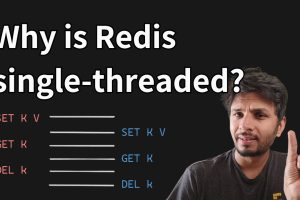课程描述
A Beginner\’s Guide to Augmented Reality with Unity is augmented reality video tutorial with Unity software from Udemy. In this course you will learn how to build applications using Wikitude and ARKit & ARCore for Android and iOS. Want to learn how to integrate real with virtual? Want to create engaging programs with direct links between the physical world and computer information, models, and animations? Want to learn how to use an image template ID to use digital camera feeds to control and orient the virtual world? So this course in augmented reality is for you.
A Beginner\’s Guide to Augmented Reality with Unity 是 Udemy 的 Unity 软件增强现实视频教程。在本课程中,您将学习如何使用 Wikitude 和 ARKit & ARCore 为 Android 和 iOS 构建应用程序。想了解如何将真实与虚拟相结合吗?想要创建引人入胜的程序,将物理世界与计算机信息、模型和动画直接联系起来吗?想了解如何使用图像模板 ID 来使用数码相机源来控制和定位虚拟世界吗?所以这门增强现实课程适合你。
Feature of A Beginner\’s Guide to Augmented Reality with Unity; Unity 增强现实初学者指南的特点
- Detection and tracking of 3D objects
- 检测和跟踪 3D 对象
- Simultaneous localization and mapping (SLAM)
- 同时定位和映射 (SLAM)
- Training in GPS and Compass GPS Functions
- GPS 和指南针 GPS 功能培训
- Detection and tracking of 2D and 3D markers
- 检测和跟踪 2D 和 3D 标记
- Design and build augmented reality apps for mobile
- 为移动设备设计和构建增强现实应用程序
- Learn how to build an interactive mobile app with augmented reality functions
- 了解如何构建具有增强现实功能的交互式移动应用程序
- Application Development Tutorial for Android and iOS using Unity
- 使用 Unity 的 Android 和 iOS 应用程序开发教程
Course specifications; 课程规格
- English language
- 英语
- Duration: 10:55:01
- 持续时间:10:55:01
- Number of courses: 55
- 课程数量:55
- Instructor: Penny de Byl, Penny @ Holistic3D.com
- 讲师:Penny de Byl,Penny @ Holistic3D.com
- File format: mp4
- 文件格式:mp4
Course headings; 课程标题
Introduction
8 lectures 39:18
介绍 8 个讲座 39:18
Building to Mobiles
5 lectures 18:58
构建移动设备 5 个讲座 18:58
2D Image Recognition and Tracking
12 lectures 02:28:46
二维图像识别与跟踪 12讲 02:28:46
Image Tracker Projects
10 lectures 02:33:43
图像跟踪器项目 10 个讲座 02:33:43
Handling Multiple Trackers
3 lectures 41:59
处理多个跟踪器 3 个讲座 41:59
GPS and Compass
5 lectures 01:16:01
GPS 和指南针 5 个讲座 01:16:01
3D Object Recognition and Tracking
3 lectures 43:49
3D 对象识别与跟踪 3 个讲座 43:49
Markerless Tracking
7 lectures 02:00:05
无标记跟踪 7 讲 02:00:05
Final Word
2 lectures 12:47
Final Word 2 讲座 12:47
Course prerequisites; 课程先决条件
- An installation of the Unity Game Engine on Mac or PC
- 在 Mac 或 PC 上安装 Unity Game Engine
- Confident C # Programming Skills
- 自信的C#编程技巧
- A recently upgraded mobile phone with either iOS or Android is required to build out AR experiences, though many can be seen inside the Unity Editor
- 构建 AR 体验需要最近升级的 iOS 或 Android 手机,尽管很多都可以在 Unity 编辑器中看到
- A copy of the Wikitude SDK (freely available to enrolled students).
- Wikitude SDK 的副本(注册学生可免费获得)。
Pictures; 图片

Sample movie; 样片
Media error: Format(s) not supported or source(s) not found
媒体错误:格式不受支持或来源未找到
Installation guide; 安装指南
After Extract with the required Player see.
用需要的播放器解压后看。
English subtitle
英文字幕
Quality: 720p
画质:720p